Rocket Launcher



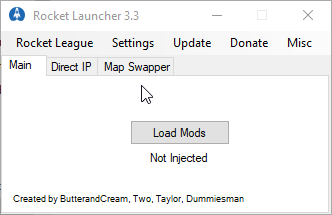

You can find this program revived as a BakkesMod Plugin
UPDATE
I will no longer be updating Rocket Launcher as of the end of January 2019.
If you want to know why click here.
First and foremost make sure you have these installed:
Now The Good Stuff
How To Use Direct IP (Needed for Workshop Multiplayer)
If you are on the same network already you don't need to do this.
Note: You don't need to 'Load Mods' to play multiplayer together.
First thing you'll need to do is download and install WinPcap. There's a button for it under the Direct IP tab.
If you're unsure about installing it read more about it here. Put simply, it's a driver used for capturing network packets.
Once that is installed:
I'm assuming you already have Hamachi / Evolve / Some VPN to use or you have someone who is port forwarded and can host a game.
Put the IP of the person who is hosting in the IP box. It'll look something like 192.168.0.1 or 25.68.112.195 if using hamachi (You wont have the same IP as this)
Click 'Run' and it should say it's started.
Once that's done go into Rocket League and go to Play Local Match -> Join Local Match and you should see a game there.
Click on it and you should be all good!
Also double check your firewall to make sure it's not blocking incoming connections (host only)
Note: If it doesn't join it means the person who is host isn't hosting a game yet and you'll get a disconnect error or their firewall is causing connection issues. Also make sure whoever is hosting doesn't have a password set
Workshop Multiplayer
*(Everyone needs to do this)*
- Make sure everyone has downloaded the workshop map you want to play.
- Go to the 'Map Swapper' tab and select the custom map from the dropdown.
- Click 'Swap'
- The custom map should now be swapped with the map Underpass!
- (Host Only) Go to 'Play Local Match' -> 'Host Local Match' and create a game on the map Underpass.
- (People Joining) Follow the Direct IP instructions above.
Note:
If you cant spawn its means the map maker hasn't created spawn points. RIP
If the host has the workshop texture pack, then everyone must have it.
In Game Menu
Once the game is running, click 'Load Mods' and make sure the status changes to 'Injected' or enable 'Auto Load Mods' under Settings.
To open the in game menu, press the '~' or 'Home' key on your keyboard while in rocket league.
If the menu doesn't open make sure you don't have any launch options enabled in steam. Such as -nomovie (-log works fine)
I don't want to explain the entire thing so navigate through it and see for yourself.
Some menus can only be opened in a match, such as Ball Mods, cause you obviously cant edit the ball in the menu.
To Host a Modded Lobby
- Make sure you are port forwarded or are using a VPN like hamachi
- Go to 'Play Local' -> 'Host Local' and start a game
- Have people joining follow the Direct IP instructions above
- Use the in game menu to set up mods
Note: Some Car/Ball/Player Mods can be buggy if you don't set them before people join.
Come find us on our discord if you have questions!
We thank everyone for the continued support! :)
Simply download the zip file and extract to a folder.
Run Rocket Launcher.exe
When you first run the program:
Run rocket league once while rocket launcher is open and it should populate your workshop maps (under the Map Swapper tab) after you click 'Refresh'
Dependencies
New Version
3.0 - Initial Release
3.1
- Fixed the in game menu issue for fullscreen users
- Added Keep Away game mode
- Fixed Rumble game mode and moved to 'In Game Mods'
- Added ability to select custom training shots in custom training
- Added simple auto updater for new DLL's only + an update button
- Added an option to use beta DLL's we are currently testing
- Added in sound option for loading mods
3.2
- External GUI remake/fixes by Dummiesman
- Port 7777 is automatically added in direct IP now
3.3
- Added auto updater for GUI and DLL's
- Added Misc tab for downloading uMod & workshop textures
- Added a save/load config for game modes & rumble settings
- Made window expansion visible
- Crazy items in now under game modes
- Reorganized settings tab
3.4
- Changed auto updater parse type
- June 1st
- Updated to work with patch V1.45 (Salty Shores)
- Fixed an issue with the updater.
it takes 64 bits and computer cant even do that wish it was less bits because
my comp is a piece of shit
Report
it says to 34 bit but idk how to change it to 64 bit
Report